Google’s development philosophy is a process called “evergreening”. Make sure your business profile is always new, always interesting. This is one reason why Google Doodles are actually a big deal for the company. It is also a reason why ultra conservative companies struggle to integrate Google Apps into their I.T. infrastructure. Constant change is unsettling, especially when you need to support end users who are not particularly tech-savvy.
So, Google has done it again. The latest update to the Android Gmail app changes a few things and, most irritatingly, moves the delete button off to a menu. Now, when you select an email, you have three buttons – archive, mark unread and move to folder:
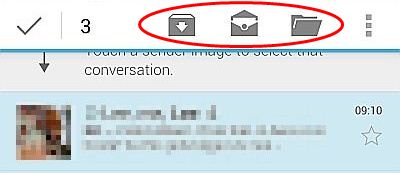
You can delete, but you need to tap the menu, then select “Delete”. Who has time for that?!
Fortunately, there’s a solution; the delete button can be reinstated through a configurable setting. Go to Settings then “General Settings”:
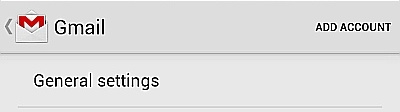
Choose “Archive & delete actions”:
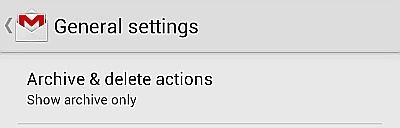
Select “Show archive & delete”:
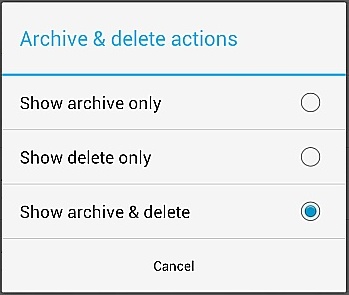
Breathe a contented sigh of relief:
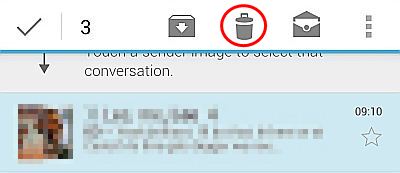
Note to Google: Please think before you release gratuitous changes in future. This busy Geek doesn’t have time to be undoing all your mistakes!

