If you really want to understand what’s going on under the hood, the Windows Internals books are the place to start. In the interests of transparency: this is an affiliate link. See my affiliate disclosure page for an explanation.
Many organisations push out printer installations via Active Directory. If you want to tidy up those printers (removing ones you don’t use) you may find Windows 7 doesn’t let you delete them, even though you may be a local administrator and even if you use an elevated Explorer session:
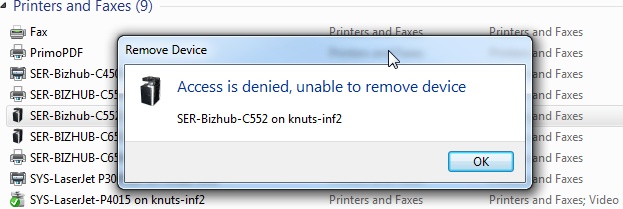
Use the following steps to resolve this annoyance.
From an elevated command prompt:
C:\Windows\system32>net stop spooler
The Print Spooler service is stopping.
The Print Spooler service was stopped successfully.
Then fire up regedit. Navigate to Computer\HKEY_CURRENT_USER\Printers\Connections and delete the offending printer:
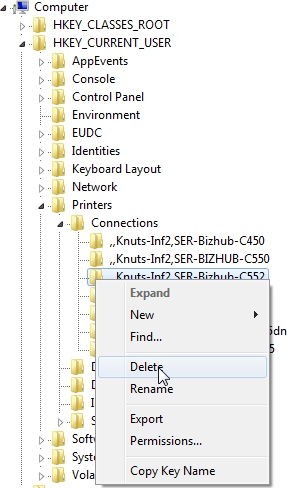
Finally, restart the print spooler:
C:\Windows\system32>net start spooler
The Print Spooler service is starting.
The Print Spooler service was started successfully.


Rob, just found your site, really enjoying it 🙂
Best
Dave
Thanks, Dave.
thanks for your hint
it worked !
: )
Great!
Thanks for the excellent tip. I must have visited 20 websites today. Most of them said stop the spoiler service which did not stop the error. No one made it as simple as you did.
Excellent, worked like a charm.
Thank you for posting.
You are a star – sorted with many thanks
My pleasure.
Muchas Gracias!
Tnx for this.
THANK YOU!
This is awesome!
Thank you so much!!
I’ve been looking at so many threads and yours hit it right on the money. I finally got rid of that darn printer that was like a torn in shoe 🙂
Great post!
Glad to hear it.
thanks alot! very helpful
worked great thanks
Great!
Seems to work and then it comes back while watching the printer folders any ideas
The most likely explanation is that this is a domain-connected (corporate) PC and the printer is being pushed out by Group Policy. If so, there’s little you can do about it except inform your IT department you don’t need that printer.
Thanks for the nice tip. It was removed first but after I refreshed, it popped up again (Ouch!). I also deleted it when I found it under a different User Profile. I have not had time to check Group Policy yet but will give it a shot.
Good luck!
Thanks Rob worked for me!
Kind Regards Edwin
Great! 🙂
Good post, Rob. Thanks for the help.
You’re welcome!
Thanks! Who would’ve thought that the first google result is a simple, quick solution that actually works!
Hooray! 😀
Worked for me – quick and simple. Thanks!
Worked like a charm. Thanks for getting straight to the point!
Good news!
Lovely solution tzx
…and Bob’s your uncle!~
Had a couple of printers on a Windoze box that were removed from the domain controller and were unable to remove them through control panel. Used the above instructs and it work flawlessly.
Easy as Pi (not Raspberry)…thanks for sharing.
Ha! Super, thanks for the feedback.
Thank you. That worked.
Found that I needed to remove the printers from server2003 or else they would come back. Could not find a group policy that was pushing this and the printer is not on the domain controller, but deleting the printers and then the registry entry did the trick.
Excellent!
Chiming in here just to echo everyone else’s thanks!
Pleasure!