 Unless you’ve been living in a cave for the last five years, you’ll have heard of cloud sync poster child Dropbox. Dropbox has many flaws, but its great strength is how simple it is to use (my most inept users can manage it).
Unless you’ve been living in a cave for the last five years, you’ll have heard of cloud sync poster child Dropbox. Dropbox has many flaws, but its great strength is how simple it is to use (my most inept users can manage it).
When you read elsewhere about the weaknesses of Dropbox, privacy seems to be the big one. Your files are stored “in the cloud”. This doesn’t particularly trouble me. Yes, Dropbox has my stuff, but the chances are that Dropbox’s security measures are better than my own. Between my laptop being hacked/stolen and Dropbox being hacked(/stolen?!), my money’s on my laptop. (I use TrueCrypt to encrypt my laptop’s hard drive, as you should by the way, but that’s a different story.) Anyway, any squeamishness we have about cloud storage is likely to die away in the near future, when it’s no longer quite so new and scary.
Of course there are lots of companies on the cloud storage bandwagon, big names and small. There are Google Drive, Microsoft SkyDrive, Cubby (from LogMeIn), Mozy and so on. Typical features include:
- Mobile apps
- Entry-level free option
- File version revision/undelete
This is different. From the company that brings you the controversial peer-to-peer file sharing system and the popular BitTorrent client, µTorrent, comes a new “cloud-less” file sync technology, BitTorrent Sync. The principle of BitTorrent sync is that you use the efficient BitTorrent protocol to distribute your own files privately amongst approved devices.
This year, BT Sync has been in private “alpha” (software in heavy testing, likely to contain bugs, which may be serious). Last week, the public alpha was released. It’s currently available for Windows, Mac and Linux.
The Windows interface is pretty minimal at the moment:
The web interface for the Linux version is more polished:
During the private alpha stage, I tried syncing between a Windows 7 laptop and a Linux server. Shortly after this, the server suffered a catastrophic disk failure. Coincidence? Not entirely, I suspect. There may be some low-level disk calls that overtaxed drives that were already heading towards the end of their life. Nevertheless, it’s a reminder: this is alpha (experimental) software; be careful.
BT Sync has quite a few limitations:
- It’s still in alpha state, which means it is liable to eat your data, your hard drive and your children’s pet rabbit.
- There are no mobile applications yet.
- No progress indicators within Windows, just an irritating balloon tip.
- Since there is no central cloud, the devices must be online simultaneously, to perform sync.
- For the same reason, you can’t download files via the web.
- Other than creating a folder specifically for the purpose, there’s no option to “share” a single file.
- No versioning – no backup or undelete facility outside any provided by your operating system.
Despite all this, there are some pretty compelling reasons for using it:
- There are absolutely no limits. Unlimited file size, unlimited storage, unlimited bandwidth, etc. Of course you will still be limited by other factors – the size of your hard drive and the amount of monthly bandwidth you’re allocated by your ISP.
- Efficiency. This is not the place to discuss BitTorrent generally, but the more people sharing the files, the better. All connected devices, while online, can participate in the synchronisation process.
- Privacy. No third party holds your data. Central systems facilitate the peer-to-peer connection, but do not take their own copies of files.
- Security. The data is encrypted before transmission and only accessible using a “shared secret”.
BitTorrent Sync has an ace up its sleeve. It can be installed on several different NAS boxes, from the likes of Synology, QNAP, Iomega, etc. This is where I can see BT Sync excelling. Want an entirely private, shared data store for remote office workers, but don’t want to invest in high-end storage systems? Give them all a NAS box with BT Sync installed. Want to set up off-site backup for your files at home? Enter into a reciprocal arrangement with a friend, using NAS boxes, where you host each other’s backup files. Want to set up a sprawling hydra-like network of anarchic file storage for your clandestine underground organisation? You get the idea…
Conclusion
I shared this write-up with Dummy and he gave me a vacant look. “What is it?” he said. Fair comment; it’s a very clever bit of software. But in a nutshell, it gives you a completely private “Dropbox”. You share your folder with your friends and they all automatically get a copy of everything in that folder. You can configure it so that any changes they make are distributed throughout all copies. You can use it as a “set it and forget it” off-site backup – say with a home PC and a work PC. It’s usefulness is limited only by your imagination.
So, having read all my caveats above, you still want to give this a whirl? Go ahead, don your crash helmet and download the sucker.

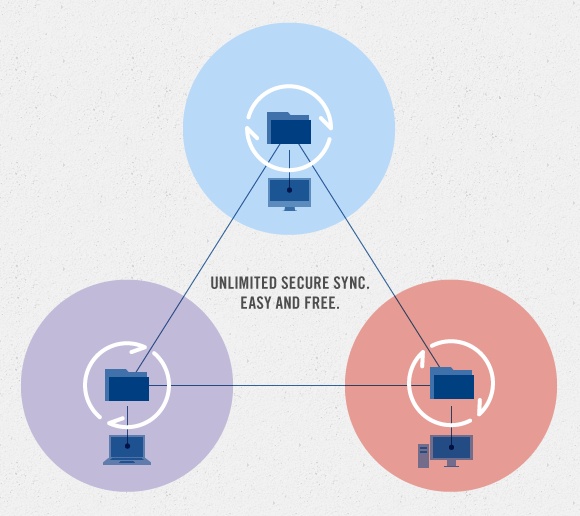



Very interesting! I’ve just started using Copy, who are now offering 15Gb + 5Gb bonus https://copy.com. Follows the dropbox model though of course.
They are run by Barracuda Networks so security should be pretty good.
Not one I’d heard of, so thanks for that Nick.
I’m afraid in the interests of impartiality, I’ve removed your referral code from the link, but I don’t blame you for trying. 😉
Geek
As nick said: Copy is by far the best cloud storage provider at the moment. So hurry up and register as long as they provide the whopping 15 GB for free. One month ago they offered only 5 GB for registration, now you get 15 GB for free. They have apps for all platforms (Win, MacOS, Linux, iOS, Android) and a nice website with drag and drop.
When registering with my link you start directly with 5 GB extra (so you get 20 GB instead of 15GB). After registration you can start to invite other people with you personal referral link to gain extra space. The best feature: For every invite of one of your friends you gain 5 GB extra storage space and there seems to be no limit.
[edit: referral link deleted as above]
Thank you for you comment, Ben. I think we’re a long way off establishing that Copy is “the best”, but we appreciate your input.
Sorry, but we’re reluctant to allow guests to post referral links here.
Regards,
Geek
Hi all,
I just wanted to point out at the Hive2Hive library project over at GitHub. It is an open-source solution for distributed, P2P-based file synchronization and sharing, written in Java. In addition, it focuses on maximum security and privacy of both users and data.
It supports the whole feature set known from similar centralized approaches, such as Dropbox or Google Drive, all packed in a clean, extendable API.
Of course, with this library, you can create your self-hosted service very quickly.
I guess it is worth checking out…
Website: http://hive2hive.org/
GitHub: https://github.com/Hive2Hive/Hive2Hive
Chris,
Firstly, don’t be shy of admitting to any affiliation to this project, if that’s the case. We’re all for Open Source endeavours. 🙂
Secondly, if you come back to this comment, I’d be interested to know if Hive2Hive builds on anyone other projects or if it’s a ground-up thing.
Feel free to add some bullet points that might be of interest to our readers, and we’ll consider if it would be timely to write a feature article.
Geek
Hi Geek
Thanks for your feedback 🙂 Haha, actually I had no intention to hide my affiliation to the Hive2Hive project.
To answer your question: It is not a ground-up project with respect to the underlying p2p network. Here, we use the TomP2P (tomp2p.net) framework which is actively maintained by a friend of our’s.
It is rather a new project and we are currently just a small, but highly motivated team. All our motivations, decisions, as well as documentation etc. found a place on our website (at least we really try to bring everything that’s in our minds to some cleaned-up place ;-)).
Anyhow, our target was to develop something similar to BTSync (mainly being distributed and secure) but extending it somewhat in functionality (e.g., asynchronous communication (devices don’t need to be online at the same time), file versioning).
Furthermore, we wanted to give people an open-source alternative to all these closed sync services that claim to be “secure”.
Although we receive many positive feedback, we are just a small team so far. We thus hope that we could motivate some other developers to support us in our mission 🙂 And if you could help us reach out a little bit, that would be great and very neat! 🙂
Best regards, (and don’t hesitate to keep the questions coming)
Chris
Hi Geek
Thanks for your feedback 🙂 Haha, actually I had no intention to hide my affiliation to the Hive2Hive project.
To answer your question: It is not a ground-up project with respect to the underlying p2p network. Here, we use the TomP2P (tomp2p.net) framework which is actively maintained by a friend of our’s.
It is rather a new project and we are currently just a small, but highly motivated team. All our motivations, decisions, as well as documentation etc. found a place on our website (at least we really try to bring everything that’s in our minds to some cleaned-up place ;-)).
Anyhow, our target was to develop something similar to BTSync (mainly being distributed and secure) but extending it somewhat in functionality (e.g., asynchronous communication (devices don’t need to be online at the same time), file versioning).
Furthermore, we wanted to give people an open-source alternative to all these closed sync services that claim to be “secure”.
Although we receive many positive feedback, we are just a small team so far. We thus hope that we could motivate some other developers to support us in our mission 🙂 And if you could help us reach out a little bit, that would be great and very neat! 🙂
Best regards, (and don’t hesitate to keep the questions coming)
Chris